Computer Network Basic to Advance Training CNE Timor Leste
Yogyakarta – Menindaklanjuti kerjasama dengan Comissão Nacional de Eleições (CNE) Timor-Leste, Technophoria Yogyakarta menyelenggarakan pelatihan IT dengan spesialisasi bidang computer network atau jaringan komputer.
Pelatihannya sendiri diberi tema dengan “Computer Network Basic to Advance Training”. Pelatihan yang mengajarkan pengelolaan jaringan komputer mulai dari basic/dasar sampai dengan advance/mahir.
Pelatihan dilaksanakan selama tiga minggu atau 15 hari kerja dari tanggal 29 Juli s.d. 16 Agustus 2019, efektif tiap hari dari jam 08.00 s.d. 15.00 WIB, kecuali hari Sabtu dan Minggu libur. Bertempat di gedung Grha Technophoria Jl. Perumnas No. 83 Seturan, Catur Tunggal, Depok, Sleman, Yogyakarta.
Computer networks are a fundamental aspect of modern technology and communication. They allow devices to share resources, communicate with each other, and access information over a network.
Training Computer Network Basic to Advance
Here are some basic concepts of computer networking:
Network: A network is a collection of devices, such as computers, servers, and printers, connected together to share resources and information.
Nodes: Devices connected on a network are called nodes. Examples of nodes are computers, routers, switches, and printers.
Communication medium: The physical medium used to transmit data between nodes is called a communication medium. It can be wired, such as Ethernet cables, or wireless, such as Wi-Fi.
Protocol: A protocol is a set of rules and standards that govern how data is transmitted and received on a network. Common network protocols include TCP/IP, HTTP, and SMTP.
IP Address: An IP address is a unique identifier assigned to each device connected to a network. It allows devices to communicate with each other and enables data routing on the internet.
Router: A router is a device that connects different networks together and forwards data packets between them. It determines the best path for data to travel and ensures it reaches the correct destination.
Switch: A switch is a device that connects multiple devices within a network. It allows devices to communicate with each other by forwarding data packets to the intended recipient.
Firewall: A firewall is a security device that monitors and controls incoming and outgoing network traffic. It protects a network by filtering and blocking unauthorized access and potential threats.
Bandwidth: Bandwidth refers to the maximum amount of data that can be transmitted over a network in a given amount of time. It is usually measured in bits per second (bps) or multiples (Kbps, Mbps, Gbps).
Network Topology: Network topology refers to the physical or logical arrangement of nodes and connections in a network. Common topologies include star, bus, ring, mesh, and hybrid.
LAN and WAN: LAN stands for Local Area Network, which is a network within a limited area, such as a home, office, or campus. WAN stands for Wide Area Network, which connects multiple LANs over a larger geographic area, such as the internet.
These basics provide a foundational understanding of computer networking. There are many more advanced concepts and technologies involved in networking, such as VLANs, VPNs, and routing protocols, but these fundamental concepts should give you a good starting point.
Minggu pertama, peserta belajar cara mendesain dan mengkonfigurasi jaringan komputer berbasis kabel/wire (LAN) dan nirkabel/wireless (WLAN). Cara membuat kabel UTP tipe straight/lurus dan crossover/silang, pengenalan dan implementasi IP address, resource sharing, pengaturan Router, koneksi ke jaringan internet, pengaturan access point, konfigurasi wireless router, dll.
Minggu kedua, peserta belajar mengelola jaringan komputer berbasis Mikrotik RouterOS. Mulai dari pengenalan sampai dengan mengelola Mikrotik RouterOS.
Bagaimana melakukan pengaturan internet gateway dengan Mikrotik RouterOS, DHCP Server, Web Proxy, QoS (Quality of Services), Firewall, Bridge dan Routing. Implementasi jaringan wireless dengan Mikrotik RouterOS, HostSpot dll.
Minggu ketiga, peserta belajar tentang Cisco Essentials yaitu belajar manajemen jaringan komputer menggunakan perangkat Router dan Switch Manageable produksi Cisco System.
Switch Manageable adalah switch yang dapat dikonfigurasi sesuai dengan kebutuhan network kita agar lebih efesien dan maksimal, sehingga bisa diatur untuk kebutuhan jaringan tertentu.
Diharapkan selesai mengikuti pelatihan ini, peserta memiliki wawasan, pemahaman dan keterampilan serta mampu untuk mendesain dan mengelola jaringan komputer berbasis Mikrotik RouterOS dan/atau Cisco (Router & Switch Manageable).
Serta mampu menyelesaikan permasalahan yang muncul terkait dengan jaringan komputer tersebut. (Ocd)
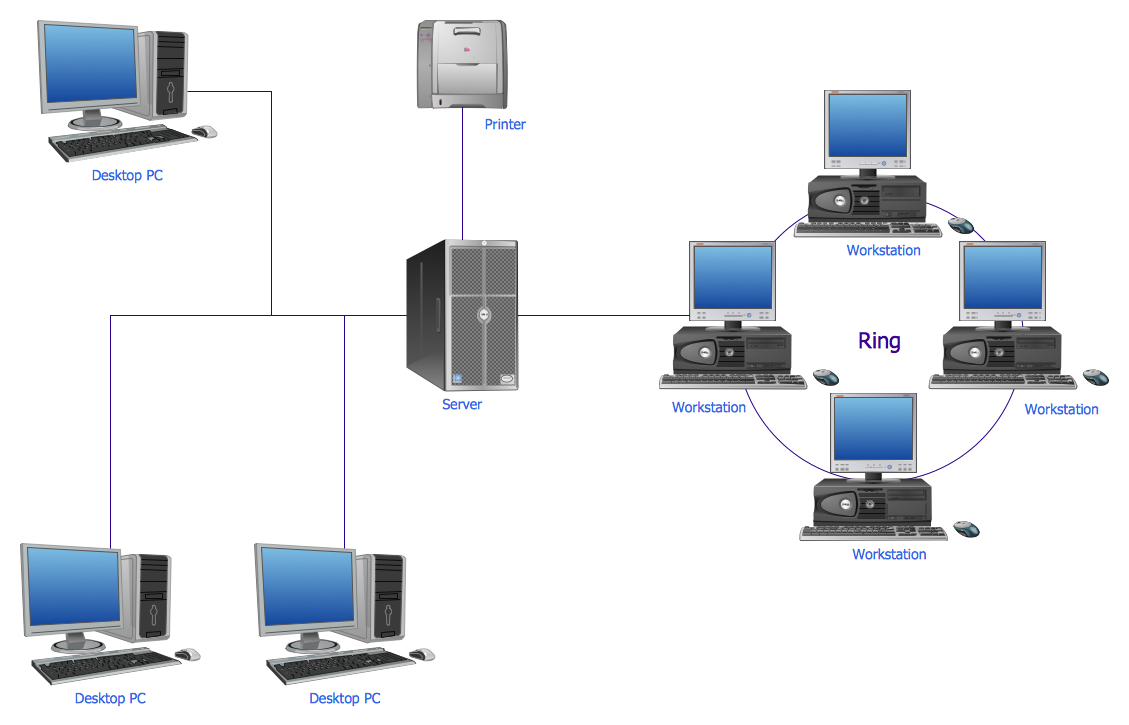
Belum ada Komentar untuk "Computer Network Basic to Advance Training CNE Timor Leste"
Posting Komentar